Get Started
Company
Copyright © 2022. Logaholic Web Analytics BV
Manage Profiles
At the Manage Profiles tab you can use 3 commands:
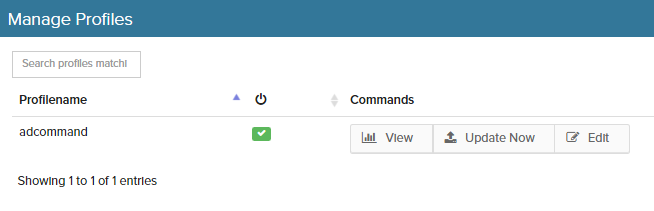
Create New Profile
Opens the “General” tab where you can create and modify the settings for your Logaholic Profile.
Import Profiles
You can use this feature to import profile settings from a json file. (You can export profile settings from the Profile’s Data category)
Activate All Profiles
Here you can set all your profiles to active.