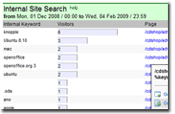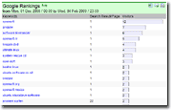michael, March 26, 2009
Logaholic Live, the beta version of our hosted web analytics solution, has been online for a few weeks now and we want to thank you for the massive response (new servers are on the way). Also we are looking for any additional feedback you can give us.
So if you are using Logaholic Live, we would like to invite you to answer a few questions about it. It’s just a few clicks, and your feedback can really help us make the service better.
If you are not using Logaholic Live yet, you can sign up for a free trail account here:
http://live.logaholic.com/
To complete the survey, just continue below.
Pssst… Like the in-line Survey system above ? It’s a new top secret Logaholic add-on, code named “Logaholic Dialog” … more details will be released soon 🙂
michael, March 9, 2009
We’re very happy to announce the first release of our new Logaholic Live service.
Logaholic Live is the hosted version of Logaholic Web Analytics Software. It has all the features our regular versions have, but we host the software for you on our network.
- We’ll handle the installation, hardware, upgrades, maintenance, performance tuning, troubleshooting, backups etc; and we’ll provide personal support by e-mail, or phone.
- All you need is a website, a standard web browser and an e-mail account.
- Just create a Logaholic Live account, add a javascript code to your website and we’ll collect and store your log data and host the Logaholic Web Analytics software for you.
- You still own your data; there are various ways to export your statistics, including log file format.
- Easy Setup; you can start collecting data within a few minutes
A Beta version of Logaholic Live is now available. We would like to invite you to give it a free try:

Please let us know if you have any questions, comments or suggestions. We hope to implement your feedback before the ‘official’ release!
Happy Analyzing!
michael, February 17, 2009
We’ve just released Logaholic version 2.0.3. This version works around a Mysql server bug that can seriously mess up your statistics.
If you are seeing strange statistics in your top Browsers report, your mysql server is probably a version that contains the bug.
The problem for us was introduced with Logaholic 2.0.1 Release 4, when we changed a number of SQL queries to make log files import faster. The new queries are all valid, but make use of a mysql function that is buggy in various Mysql server versions. The mysql results can become ‘unpredicable’ with these versions.
We’ve verified that at least mysql version 5.0.27 works properly, but 5.0.26, 5.0.36, 5.0.44 are all affected. In Logaholic, that means first your Browser and OS stats turn to complete nonsense, and if you have a lot of traffic and pages, it will eventually mess up all your statistics, from pages to keywords.
Since we don’t know which other mysql versions are affected, we have decided to publish this immediate fix, that works around the problem for all mysql versions.
Download Logaholic 2.0.3
All Self Hosted and SPE versions have been updated on or site, trial users can download here and customers can log in and download here.
We recommend anyone with Logaholic Self Hosted or SPE version 2.0.1 Release 4 or version 2.0.2 to upgrade to this new release as soon as possible. It will slow down the updating speed somewhat, but at least the integrity of your data will be ensured.
Once you’ve installed this version, results in the reports will return to normal for new traffic. Unfortunately, any incorrect data already in the database will remain incorrect, unless you delete the affected date range from the profile and import the log again.
These are some of the related mysql bugs, if you are interested:
http://bugs.mysql.com/bug.php?id=23249
http://bugs.mysql.com/bug.php?id=28505
http://bugs.mysql.com/bug.php?id=19978
michael, February 4, 2009
We’re happy to announce the release of Logaholic version 2.0.2. Beside some bug fixes and improvements, this version includes two brand new reports; Internal Site Search and a Google ‘Ranking’ report.
A hidden gem: Internal Site Search Keyword Statistics
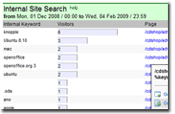 The use of on-site search tools in on the rise. If you offer your visitors a tool to search your site, you can now more easily isolate the keywords from that search tool in Logaholic and display the internal search stats.
The use of on-site search tools in on the rise. If you offer your visitors a tool to search your site, you can now more easily isolate the keywords from that search tool in Logaholic and display the internal search stats.
This is especially valuable because this reveals the ‘intent’ of your visitor much better than a page view ever can. Since the visitor is already on your site when they perform the search, these keywords can tell you what visitors wanted from your website specifically. This is valuable data that you can use to improve your site, in giving visitors what they want.
Google Ranking
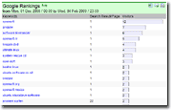 We’ve also added a report that will show you on which Google search result page your website was listed when a visitor used a certain keyword to find it.
We’ve also added a report that will show you on which Google search result page your website was listed when a visitor used a certain keyword to find it.
This is not as elaborate as the fancy Position Analyzers out there though, it’s pretty simple. It does not give you the exact search result position for your website, but it will show you on which search result page your site was found – first, second, third result page etc.
Using the date range selector you can see if the search engine listings for your keywords are improving or not. You can also easily spot good keywords that could be improved to bring in more traffic.
For existing customers:
To update your current Logaholic version, click the “Customer Login” link at the top left of this page. Next, login and click My Account, View Previous Order. That’s where you’ll find your download link.
For new customers:
You can download a trail version here.
You can purchase a license here.
michael, December 4, 2008
Logaholic Web Analytics has just been updated to version 2.0.1 Release 4.
This version fixes a nasty bug that appeared in Release 3. If you have trouble adding a profile, please download this new version and update your files!
Apart from some bug fixes, this release is focussed on improving speed. We’ve implemented some database optimizations that could increase the log analysis speed up to 150%, depending on your situation.
New features:
- You can now also add negative matching filters to the log file list
- You can now strip unwanted url parameters from your pages
- You can now also remove unwanted pages and IP numbers from the database dynamically
For existing customers:
To update your current Logaholic version, click the “Customer Login” link at the top left of this page. Next, login and click My Account, View Previous Order. That’s where you’ll find your download link.
For new customers:
You can download a trail version here.
You can purchase a license here.