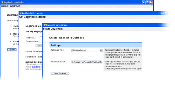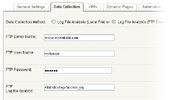We just wanted to let you know we’ve updated Logaholic to version 2.0 RC10.
One major change is that Logaholic now correctly detects Microsoft’s ‘cloaked’ web crawlers. Yes, Microsoft has done it again. They seem to have unleashed a wierd version of their ‘livebot’ spider a while ago.
I guess it travels slowly because we did not notice it before, but since a few weeks, it’s all over the place. It hits a site from a whole range of IP addresses and does not even identify its self as a crawler, it looks exactly like a regular visitor. However, they all come from one IP range and only if you resolve the ipnumber it’s origin is revealed as ‘livebot-xx.search.live.com’
The previous version of Logaholic will not detect these new livebot requests as crawlers and since they come from potentially hundreds of different ipnumbers, your stats can be seriously inflated and your top keywords report filled with sex and drug related junk keywords, courtesy of microsoft.
We’ve fixed it so it groups all requests from the IP range to a single visitor and classifies it as a crawler so it’s filtered out of things like keyword reports.
Other changes:
– Updated charts files to latest version
– Fixed return visitors bug when we have a lot of crawlers
– Started detecting new livebot based on ip range, merging to one ip
– Filtered out crawler request in search engines report
– Now deleting global settings correctly after delete
– Accurate log file esitmates now work on multiple files
– Actionmenu links to trends now always displays more than 1 day
– Fixed error reporting level
– Added a ‘hide’ feature to disable parts of the software, i.e demo mode (see hide.php)
– Improved handling of long urls and keywords
– Improved report table headings
– Added date selection back in notes system.
– Added last 24 hours to quickdates
– Added loading indicator in funnel reports
– Removed crawlers from funnel stats
– Improved visual mode
– Changed Top Pages reports
– Added most crawled pages report
– Fixed some layout bugs
– Added daterange support in sidepanel links in testcenter
– Silenced argc in update.php
– fixed jumping hr on interface in IE7
– Changed logaholic javascript tracker to work directly with mysql again.
– Changed license system, ioncube is no longer required.
All versions have been updated on our site, so please log in and visit your order page to download the latest version.
If you are not a customer yet, our Free Trial has also been updated to this version. You can get it here.
Thanks for all your feedback!
Michael
PS:
If you want to know more about the Microsoft bots visiting your site, check out these links:
Discussion:
http://www.webmasterworld.com/msn_microsoft_search/3424476.htm
and microsoft’s excuse:
http://blogs.msdn.com/webmaster/archive/2007/12/04/live-search-and-cloaking-detection.aspx