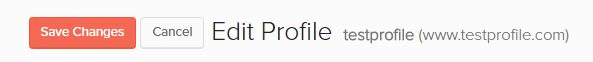Get Started
Company
Copyright © 2022. Logaholic Web Analytics BV
If you distribute RSS or XML feeds to your subscribers or use something like Google Feedburner to distribute them, the Feeds menu from the Tracking tab allows you to enter information about your feeds so Logaholic can report statistics for your feeds separately from those of real visitors to your web site.

Enter the base directory where your feeds are located:
For example, if the address of your feeds directory looks something like one of these:
http://www.domain.com/feeds/rss/
http://www.domain.com/feeds/atom/
You would enter the following into the “Feeds directory” field:
/feeds/
Any file/page found below this base directory will be marked as a “Feed.” All requests for Feed pages are counted separately in your statistical reports.
Click the “Save Changes” button at the top of the page to save your changes, or click the “Cancel” button to undo your changes.